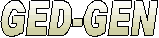Why aren’t my image files visible?
Why isn’t my web page background image visible?
Chances are you have not specified a proper relative folder path for your image files or the background image file. Verify that the image file exists in the relative folder path you specified. Also remember your image files when you transfer your GED-GEN pages to your website at your Internet Service Provider (ISP).