Headers Tab
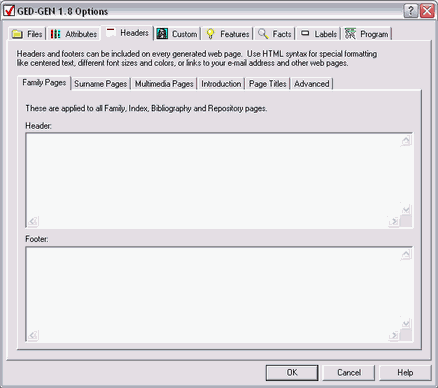
This tab allows you to personalize the headers and footers that will appear on every generated web page. Headers and footers are optional. If you do not specify any text, the respective header or footer will not appear.
If you want fancy formatting like centered text and larger font sizes, you must use HTML syntax. Otherwise you may simply enter a sentence or two.
- Family Pages -- Family & Index page header and footer
- Surname Page -- Surname page header and footer
- Multimedia Pages -- Multimedia gallery header and footer
- Introduction -- Introductory text
- Page Titles -- Web page titles
- Advanced -- Advanced HTML coding
Macros
You may include predefined macros in any of the fields for headers, footers, introductions and advanced customizations above. (That is, all fields on the Headers tab except page titles.) When GED-GEN encounters one of these special terms, it substitutes it with the appropriate text. A macro is a single word, enclosed between two percent (%) signs with no spaces.
| MACRO | Substitution |
|---|---|
| %FILE% |
The file name of the file currently being generated. For example when GED-GEN creates a web page file named grpf2030.html, any occurence of %FILE% that appears in your customized text will be replaced by grpf2030.html. No folder path is included. When you transfer your web pages to your website, you may wish to specify the Internet address of the file. If you do, you must include the fixed part of the address along with the macro, like: http://DoeFamily.com/groups/%file% |
| %REVISED% | The revision date of the file currently being generated. This is the current date, which is usually displayed at the bottom of the page. Specify the date format on the Labels tab, under More, then Revision Date Format. |
| %TITLE% | The title of the web page currently being generated. This is the title that appears in the Internet browser title bar. |
Using the above macros, you can add a "source citation" to each of your web pages. Visitors to your website could copy and paste this citation if they wanted to reference the genealogical data on your page. For example you can add the following line to the Footer fields on the Family Pages and Surname Pages tabs.
<p class="cite">Citation: John Doe, <i>The Doe Family</i> (http://DoeFamily.com/groups/%file% : revised %revised%), %title%.</p>
You would modify this slightly for the Footer field on the Multimedia Pages tab, since gallery pages are usually in a different folder:
<p class="cite">Citation: John Doe, <i>The Doe Family</i> (http://DoeFamily.com/groups/media/%file% : revised %revised%), %title%.</p>
On your resulting web pages, your citation might appear as follows. It will be different for each file generated.
Citation: John Doe, The Doe Family (http://DoeFamily.com/groups/grpf2030.html : revised January 1, 2011), Fred Able & Mary Baker.