Page Titles Tab
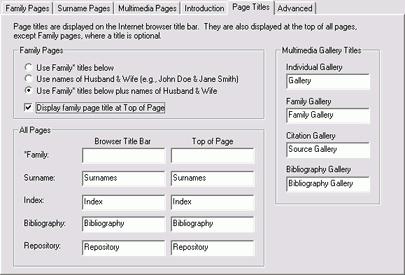
Titles appear both in the title bar of an Internet browser and at the top of a web page. You should specify both types of titles for your web pages.
You can use a graphic image as a title within a web page, while at the same time using a textual title on the browser's title bar. For example the following title could appear at the top of the Surname page. It uses HTML syntax to specify a graphic image.
<img src="images/surnames.gif" alt="Surnames">
| Option | Meaning |
|---|---|
| Family Pages |
These options are for family group sheet page titles. Click "Use Family titles below" to use the Family page titles you specify for "Browser Title Bar" and "Top of Page" below. If you click "Use names of Husband & Wife," GED-GEN will automatically generate a different title for each Family page using the name of the family's husband and/or wife. Click "Use Family titles below plus names of Husband & Wife" to use a combination fixed title, followed by the names of the husband and/or wife. Be sure to include any desired punctuation characters in the "Browser Title Bar" and "Top of Page" fields below. To prevent an exceptionally long title, you may wish to include a line break (<br>) at the end of the "Top of Page" title. By clearing the checkbox next to "Display title at Top of Page," you can omit the title at the top of each Family page. Since a Family page already lists the husband and wife, a title might seem redundant. You must check this box in order to enter a title in the Family "Top of Page" column. Also, a title is generated for the "Browser Title Bar" in all cases. |
| All Pages | For each type of web page, specify a title in the "Browser Title Bar" column and also a title in the "Top of Page" column. |
| Multimedia Gallery Titles |
Multimedia gallery pages consist of both thumbnail and slide pages. Titles appear at the top of each thumbnail and slide page. Individual galleries include the full name of the individual while family galleries include the name of the husband and wife. The phrases you specify here appear under those names. Source citation and bibliography galleries use only the phrases you specify here.
Advanced Users
You can also specify an image to use as the title at the top of a gallery page. If you do, GED-GEN extracts the alternate text (alt=) attribute in your <img> element. It uses that phrase as the title to appear in the browser title bar. If you do not provide an alt= phrase, the title bar will be empty. For example, if you specify: <img src="../images/gallery.gif" alt="Gallery"> then your gallery pages will include the image at the top of the page, and "Gallery" will appear in the browser's title bar. Ensure there are no spaces between the alt= and the phrase, that is, use alt="Gallery" rather than alt = "Gallery".
Note
If you do not want an individual's name to appear in the individual gallery title, you can override the title in your own CSS file. Likewise, you can hide the husband and wife name on family galleries. .gg-thmtitle .gg-namtitle { display:none; } |