Multimedia Pages Tab
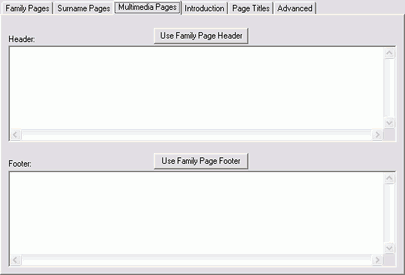
Multimedia pages are the thumbnail and slide pages for your multimedia galleries. They can have a header and footer that are different from the family and index pages. Since gallery pages usually reside in a different folder, you may also need to adjust the relative folder paths in any links in your header or footer.
| Option | Meaning |
|---|---|
| Header | Specify your header text. If you wish to use the same header used on your family and index pages, click Use Family Page Header. |
| Footer | Specify your footer text. If you wish to use the same footer used on your family pages, click Use Family Page Footer. |
You can also include macros within your customized text.