Common and More Tabs
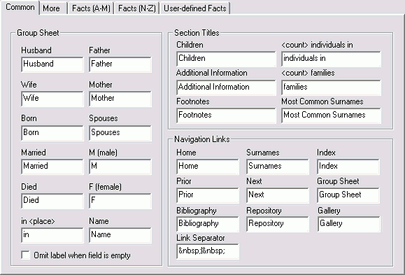
Click either of these tabs to change the labels displayed on generated web pages.
Group SheetThese are the most common labels that appear on a family group sheet.
|
|
|
The label "in" is followed by a place of birth, marriage or death. You may prefer "at" instead.
In some cases, more than one name may appear after the Father or Mother labels. A child may appear on more than one family page depending on the child's relationship to a given set of parents. For instance a child may appear on the page for his birth parents, and also on the page for his adoptive parents. Therefore on a child's own spousal family page, there can be links to more than one father and more than one mother.
Section Titles
These labels delineate sections on a family group sheet.
|
|
"individuals in" and "families" form a subtitle on the Surname and Index pages, for example:
These labels appear as hypertext links to navigate between web pages.
|
|
|
|
The "Group Sheet" link appears on the footnotes page when you choose to display source citations in a frame window at the bottom of the browser. This allows a visitor to display the corresponding group sheet if they reach your footnotes page via an Internet search engine.
"Group Sheet" also appears on a multimedia gallery page, as a way for a visitor to return to the group sheet. "Gallery" appears on a multimedia slide page as a way to return to the multimedia gallery page.
The link separator is displayed between the inter-page navigation links. The default is a vertical bar character (|) enclosed between two non-breaking space ( ) characters.

Other
These are miscellaneous other labels.
"Unknown" is a phrase displayed for unknown surnames.
Leave the "Notes:" field empty to display notes without a preceding "Notes:" label.
"Revised" is followed by the date the web page is generated. Leave this label empty to omit the date.
"Revision Date Format" controls how the revision date will appear. It uses special codes to represent the month, day, year and weekday. The arrangement of these codes determines how the date will appear. For example,
results in:
Click the drop-down button to select a pre-configured format, or type in your own format string using the codes below. Enter codes exactly as they are shown, including uppercase or lowercase letters. You may include spaces, commas, slashes, and hyphens. Enclose other characters in single quotation marks ('), as in:
| M | Month (1-12) | d | Day (1-31) | |
| MM | Month (01-12) | dd | Day (01-31) | |
| MMM | Month (Jan-Dec) | ddd | Day (Mon-Sun) | |
| MMMM | Month (January-December) | dddd | Day (Monday-Sunday) | |
| yy | Year (00-99) | |||
| yyyy | Year (1900-2040) |
These labels are used on the bibliography and repository web pages.
|
|
|