Labels Tab
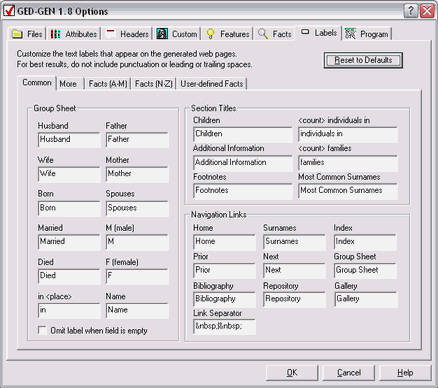
This tab defines the text labels that GED-GEN uses when generating your family, surname and index pages. If you would like to customize this text, simply change the phrases. For best results, do not include punctuation characters, or leading or trailing space characters. If you do it may interfere with the punctuation that GED-GEN adds. The phrase "in" is an exception. It is used before the place field for a birth, marriage and death. If you prefer a colon after "in," then be sure to add one.
This tab also assists those wishing to generate web pages in a language other than English.
- Common & More -- Common labels
- Facts A-M & Facts N-Z -- Fact labels
- User-defined Facts -- Your own labels
- Notes -- Additional information
Click to reset all text phrases to their original, default values. If you do this, you will lose any changes you have made to these phrases. This command affects all fields on the Labels tab, except User-defined Facts.