System Menu
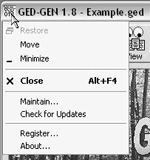
GED-GEN provides other commands, which are rarely needed. To access them, click the system menu, which is the small icon in the upper left corner of the GED-GEN program. To access this menu without using your mouse, press the ALT+SPACE key combination.
| Command | Meaning |
|---|---|
| Restore | Allows you to restore the program to full view when it appears as an icon on the task bar. |
| Move | Allows you to move the GED-GEN window to a different position on the screen. |
| Minimize | Allows you to minimizes the program so it appears as an icon on the task bar. |
| Close | Exits the program. |
| Maintain... | Brings up the GED-GEN Maintenance dialog where you can control history lists and set log file options. |
| Check for Updates | Brings up your Internet browser and checks the GED-GEN website for any version updates, news and errata. |
| Register... | Brings up the Register dialog, where you can either print a registration form, or enter your registration code. |
| About... | Brings up the About dialog that provides program version information. |