HTML Tab
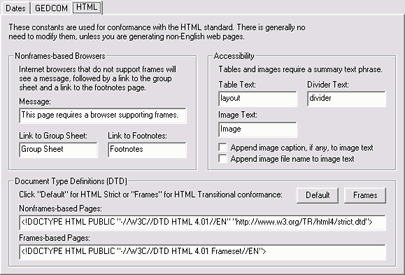
This tab contains labels used for conformance with the Hypertext Markup Language (HTML) standard. In general, you do not need to modify them unless you are generating non-English web pages.
Nonframes-based Browsers
These options apply if you choose to display source citations in a frame window at the bottom of the browser. If an Internet browser does not support frames, there must be a way to view the group sheet page and the footnotes page without using frames. This is done by displaying a message followed by the separate links to each page.
| Option | Meaning |
|---|---|
| Message | Enter a text phrase that indicates a frames-based browser is required. |
| Link to Group Sheet | Enter a text phrase that will act as the link to the group sheet page (e.g., Group Sheet). |
| Link to Footnotes | Enter a text phrase that will act as the link to the footnotes page (e.g., Footnotes). |
Accessibility
The HTML standard requires text phrases for all HTML image and table elements.
In GED-GEN, images are displayed when you choose to display family group images or individual images on the Custom tab or divider images on the Attributes tab. Since images may not display in all browsers, an alternate text phrase helps your visitor determine when an image is available. The phrase is also displayed in some browsers when the mouse pointer is held over the image.
HTML tables are used only for positioning text on a web page. Tables still require a summary phrase that explains their content.
| Option | Meaning |
|---|---|
| Table Text | Enter a text phrase to use as summary text for all tables (e.g., layout). |
| Divider Text | Enter a text phrase to use as alternate text for all divider images (e.g., divider). |
| Image Text | Enter a text phrase to use as alternate text for all images (e.g., Image). |
| Append image caption, if any, to image text | Place a check here to append the caption of an image to the image text specified above. This applies only if you included a caption when you specified the image file name. |
| Append image file name to image text | Place a check here to append the name of the image file to the image text specified above. |
Document Type Definitions (DTD)
GED-GEN indicates its conformance to the HTML standard by placing a Document Type Definition (DTD) statement at the beginning of each web page it generates. Refer to the discussion on HTML Conformance.
| Option | Meaning |
|---|---|
| Nonframes-based Pages |
This is the DTD used for most web pages generated. By default, it indicates conformance to the HTML 4.01 Strict standard. Click to use the DTD for HTML 4.01 Strict: <!DOCTYPE HTML PUBLIC "-//W3C//DTD HTML 4.01//EN" "http://www.w3.org/TR/html4/strict.dtd"> Click to allow the use of HTML frames. That is, you either use frames in your personal website, or you want source citations to appear in a separate frame window at the bottom of the browser. A DTD for HTML 4.01 Transitional is used in these two cases: <!DOCTYPE HTML PUBLIC "-//W3C//DTD HTML 4.01 Transitional//EN"> |
| Frames-based Pages |
This is the DTD used for any frames-based pages generated. Frames-based pages are generated only if you enable the option for source citations to appear in a separate frame window at the bottom of the browser. This DTD is usually always specified as: <!DOCTYPE HTML PUBLIC "-//W3C//DTD HTML 4.01 Frameset//EN"> |
Advanced users can change these DTDs to something appropriate for their personal websites. A discussion on which DTD to use in those cases is beyond the scope of this help information.