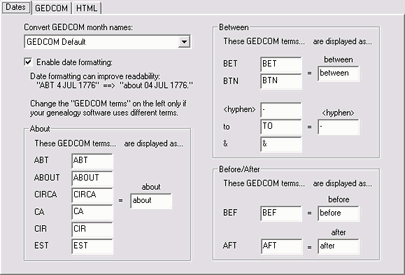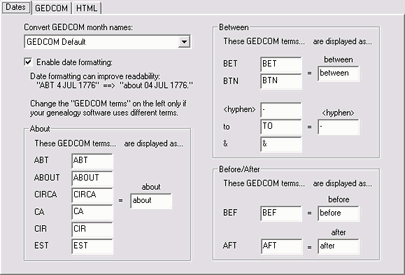Dates Tab
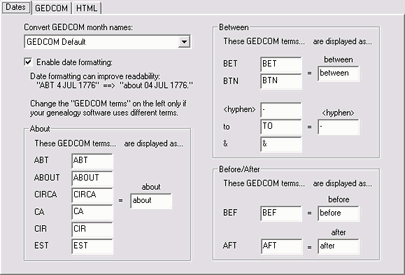
Use this tab to change the way dates are formatted on your family pages.
| Option |
Description |
| Convert GEDCOM month names |
The dates in your GEDCOM file are in a format like 10 JAN
2000. You can display the month in a different format. Choose from
these options:
| Option |
Meaning |
| GEDCOM Default |
The date is displayed as it appears in the GEDCOM file, without
translation. |
| Abbreviated name |
10 Jan 2000
The month is changed to a three-letter
abbreviation in normal case. |
| Abbreviated name, uppercase |
10 JAN 2000
The month is changed to a three-letter
abbreviation in uppercase. This is equivalent to GEDCOM
Default, except the month is translated for non-english
users. |
| Full name |
10 January 2000
The month is changed to its full
name. |
| Full name, uppercase |
10 JANUARY 2000
The month is changed to its full
name in uppercase. |
With all options except GEDCOM Default, the month will be
translated to the local language. This allows non-english users to
display dates using month names in their own language.
The GEDCOM standard also allows dates in French and Hebrew. You
should choose GEDCOM Default if your GEDCOM file uses those
calendar systems.
|
| Enable date formatting |
When GED-GEN encounters any standard GEDCOM terms in a
date field, it displays them in a more consistent and readable format.
Often these terms are abbreviations that a visitor to your website
might not understand.
For example if the date "CA 4 JUL 1776" appears in your
GEDCOM file, it is displayed as "about 04 JUL 1776."
You should change the "GEDCOM terms" in the left-hand columns only
if your genealogy software uses different terms when exporting to a
GEDCOM file. For example if you use The Master Genealogist
program, you may want to change BET to BETWEEN and
& to AND. You may change any terms in the
right-hand columns to suit your taste. You can even specify
abbreviations if you prefer them.
|