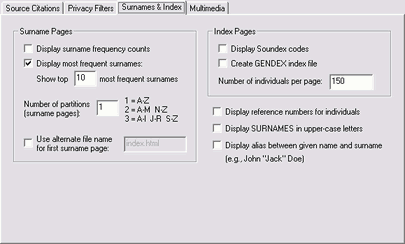Surnames & Index Tab
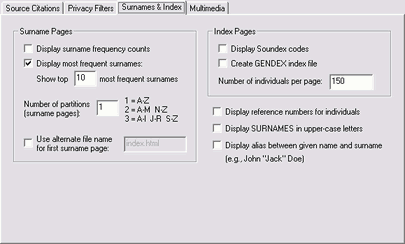
This tab controls the Surname and Index pages.
Surname Page
| Option |
Meaning |
| Display surname frequency counts |
Check this option to see the frequency of surnames on your family
pages. The number of individuals having each surname is displayed in
parentheses next to each surname on the surname page.
|
| Display most frequent surnames |
Check this option to see the most frequently occurring surnames on
your family pages. Then specify the number of top surnames to display,
such as the top 10.
Visitors to your web site can see your major family lines at a
glance. The most frequently occurring surnames are displayed at the top
of the first Surname Page, with the number of individuals having each
surname in parentheses. This is followed by a list of all surnames.
|
| Number of partitions |
If you have several hundred surnames in your family tree, the
surname page can be quite large and take longer to load. You can break
the surname list into smaller groups by partitioning it on to multiple
pages.
Enter the number of partitions, or separate Surname pages, you
desire. Specify 1 to have all surnames on a single page. Specify 2 to
display half the surnames on one page and the other half on a second
page. Specify 3 to display about one third of the surnames on each of
three separate pages, and so on.
Partitioning is done by the first letter of a surname, not by the
actual number of surnames. For example with 2 partitions, all surnames
beginning with "A" through "M" are on one page while those beginning
with "N" through "Z" are on the next. The actual grouping depends on
the surnames present. If there are no surnames that begin with "M," the
first partition will be "A" through "L."
|
| Use alternate file name for first surname page |
Advanced Users
The first Surname page is considered the start page for
GED-GEN web pages. It is usually named
main.html, but will have the same file prefix as other files.
For instance if the prefix is grp, the first Surname page is
named grpmain.html.
Many people have a link on their home page to the Surname page.
However you may want the first Surname page to be your actual home
page. If so, enable this option and specify the desired file name. The
default home page is usually named index.html. If your website
resides at a commercial genealogy website, that site may require a
different file name for your home page.
If you enable this option, specify a file name that includes the
file extension, like .html. Do not include a folder. The
Surname page will reside in the destination folder along will all other
generated files.
|
Index Pages
| Option |
Meaning |
| Display Soundex codes |
Check this option to display Soundex codes next to each surname on
the Index pages. Soundex codes may assist in your genealogical
research. They are a way of indexing surnames based on
pronunciation.
Codes are generated using the simplified Soundex algorithm. A second
code is displayed for some surnames. This code is generated using the
American Soundex algorithm or Miracode, which is sometimes used by the
US National Archives and Records Administration (NARA  ). It is displayed only if
it differs from the code generated using the simplified algorithm. ). It is displayed only if
it differs from the code generated using the simplified algorithm.
|
| Create GENDEX index file |
Check this option to generate a GENDEX file. This file was used in
conjunction with the GENDEX server, which was an index of GEDCOM files on the
Internet. That server may no longer be available, but the GENDEX file may be
useful in other applications.
GED-GEN creates a GENDEX.txt file in the destination
folder along with your family pages. It contains a list of the individuals who
appear on each family page. For each person it also lists the surname, the full
name, the birth date and place, and the death date and place. If you selected
any privacy filters, living individuals will be filtered in the GENDEX file
too.
The author of GED-GEN does not endorse or recommend any
particular genealogy software or service. GED-GEN is not
affiliated with the GENDEX server.
|
| Number of individuals per page |
Specify the number of individuals GED-GEN should
place on each index page generated.
The index to your family pages is usually generated as a set of web
pages. This avoids having one large page that takes a long time to load
in a visitor's Internet browser. Specify a smaller number for more, but
smaller files. Specify a larger number for fewer, but larger files. For
instance if your GEDCOM file contains 5000 individuals, you may wish to
have 1000 individuals per page, which would result in 5 index pages. If
these files take too long to load, you could specify 500 individuals
per page, resulting in 10 index pages. If your GEDCOM file contains 500
individuals, you may wish to have them all on one index page.
The number you specify is an approximation. GED-GEN
may place more or fewer individuals on an index page depending on where
the page break might occur.
|
Other
| Option |
Meaning |
| Display reference numbers for individuals |
Check this option if you want an individual's reference number to
appear next to their name on family pages and the index. Reference
numbers are generated by your genealogy software program. They
uniquely identify each individual in your GEDCOM file. |
| Display SURNAMES in upper-case letters |
Check this option if you want surnames to appear in upper-case letters throughout all family pages and the index. |
| Display alias between given name and surname |
Check this option if you want a person's alias to be displayed in quotes
between their given name and surname. An alias is usually a nickname or a name
a person goes by. For example if John Doe went by the name Jack, his name would
appear as John "Jack" Doe. In the index, it would appear as: Doe,
John "Jack".
Name prefixes like Major and Doctor and suffixes like
III and MD are automatically used if they are provided,
regardless of whether this option is enabled.
Note
This feature works with GEDCOM files exported by only certain genealogy
programs. They must include special tags called "name pieces," which indicate a
person's nickname, and name prefix and suffix.
If name pieces are not provided, GED-GEN attempts to use the
alias field as a nickname. However most programs use the alias field as a way
of linking different individuals who might be the same person. In those cases
the alias is not used as a nickname.
|