Source Citations Tab
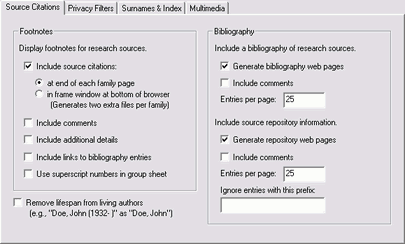
Footnotes
Researchers visiting your website will appreciate seeing source citations. GED-GEN automatically generates footnotes and the links to them. A visitor wishing to see a footnote simply clicks on the footnote number and that footnote is displayed. Each family page begins numbering footnotes from number 1.
There are two footnote formats. The first places footnotes at the bottom of each family page. When a visitor clicks on a footnote, the browser moves to that footnote.
The other format is a frames-based dual view. Footnotes appear in a separate frame at the bottom of the browser window. When a visitor clicks on a footnote, the footnote is displayed in the lower frame and the upper frame is left in position. This allows one to view both the family page and the footnote at the same time.
Source Templates
Some genealogy software programs employ templates to make it easier to cite sources. Unfortunately these templates are specific to a given genealogy program. Templates from one program, say RootsMagic, may be different from templates of another program.
GED-GEN does not support source templates from all genealogy programs, but additional programs may be added in the future. To enable source template processing, select your genealogy program under Special processing. This option is on the GEDCOM tab under the Program tab. You may also have to specify certain options when you export a GEDCOM file from your genealogy program. See Source Templates for additional discussion.
| Option | Meaning |
|---|---|
| Include source citations |
Place a check here to enable footnote generation. Then choose one of the following options: at end of each family page Footnotes are placed at the end of the family page. When a visitor clicks on a footnote number, the browser repositions to the footnote. The visitor must click the browser's back button to return to the original position.
Footnotes are placed in a separate frame window that appears at the bottom of the browser window. When a visitor clicks on a footnote number, the footnote appears in the frame window. Note
Separate frame windows require HTML 4.01 Transitional conformance. If you enable in frame window at bottom of browser, but Strict conformance is in effect, your setting is ignored and footnotes will not appear in a separate frame window. The log will indicate a warning message for this condition. See Document Type Definitions (DTD) to enable Transitional conformance. Also, refer to HTML Conformance. |
| Include comments | Check this option to display your comments about each citation. Comments are enclosed in square brackets. |
| Include additional details | Check this option to display additional details about each citation. This may include the type of event that was responsible for the source entry being recorded, the role a person played in the event, and a quality assessment. |
| (This option is applicable only if you generate a bibliography.) Check this option to include a hypertext link from each footnote to its corresponding entry in the bibliography. This allows a visitor to quickly view the bibliographic information associated with a given footnote. Otherwise visitors can use the link to the bibliography page to browse. Links are not included with "Ibid" footnotes. | |
| Use superscript numbers in group sheet |
Place a check here to display footnote reference numbers as superscript text: sample1
Footnotes in the family group sheet are normally displayed within parentheses: sample (1)
|
Bibliography
A bibliography is a list of your research sources. GED-GEN can generate both bibliography and repository web pages. The Surname, Index and Family pages will include links to the Bibliography page and from there, to the Repository page. As mentioned under Footnotes above, you can also include a link from each footnote to its corresponding bibliography entry.
You can generate a standalone bibliography using the pull-down menu on the Generate button. A standalone bibliography uses the settings you define here, but it does not include links to your Surname and Index pages. This is useful if you want a bibliography elsewhere on your website, separate from your Family pages.
| Option | Meaning |
|---|---|
| Check this option to generate bibliography pages. | |
| Include comments | Check this option to display your comments about each source. These are your notes about a source, not the actual text from a source. They are enclosed in square brackets. |
| Entries per page | Specify the number of bibliography entries to display on one page. Additional entries are displayed on subsequent pages. |
Repository information describes the physical location of a research source. Repository pages are optional, but you can generate them only if you generate Bibliography pages. Each bibliography entry includes a link to its associated entry on a repository page. If no repository data are available, repository pages are not generated.
| Option | Meaning |
|---|---|
| Check this option to generate repository pages. | |
| Include comments | Check this option to display your comments about each repository. They are enclosed in square brackets. |
| Entries per page | Specify the number of repository entries to display on one web page. Additional entries are displayed on subsequent pages. |
| Ignore entries with this prefix |
Some genealogy programs automatically generate repository entries when the repository is not given. To avoid displaying these entries, specify a prefix here. GED-GEN will then exclude all repository entries that start with this prefix. To match, the prefix must begin the repository name and have the same upper- and lower-case letters. Remaining characters in the name after the prefix are ignored for purposes of comparison. For example if you specify Not Given, repository entries that have this prefix will be ignored. These include "Not Given." and "Not Given (See Notes)." A repository entry like "Repository Not Given" would not match because it does not begin with the specified prefix. |
Your GEDCOM file must contain Source records for a bibliography to be generated. Otherwise bibliographic information, if available, is displayed in each footnote.
Many genealogy programs do not allow you to enter complete bibliography and/or repository information. Few programs utilize all the source citation fields specified in the GEDCOM standard. If your GEDCOM file includes limited information, you may not see complete bibliography and/or repository entries.
Hint: You may be able to display more information by allowing GED-GEN to interpret nonstandard GEDCOM tags. See Process nonstandard tags under GEDCOM on the Program tab.
Other
| Option | Meaning |
|---|---|
|
Place a check here to remove lifespan phrases from any living authors in your footnotes and the bibliography. If you include the lifespan of an author (e.g., "Smith, John (1932- )") and you wish to maintain their privacy, this option will remove the " (1932- )" from their name. Some researchers include lifespan information to help identify a source citation, especially when several family members may have the same given name. |
![]() = Feature is available only in the registered
version.
= Feature is available only in the registered
version.
The information displayed for each entry type is given below. Remember you can override attributes like font styles and line spacing using an external Cascading Style Sheet (CSS).
Event: <event type>. Role: <role>. Quality: <quality>.
(<recording date>) <source text>.
[<comments>.]
Bibliography:
<source text>.
[<comments>.]
Event: <events recorded>. Period: <date period>. Place: <place>.
Agency: <agency>.
<data notes>.
<repository name> [<rep# link>]
<call number> (<media type>).
<repository notes>.
Reference: <user reference number> (<user reference type>).
Changed: <change date and time>
<change notes>.
Repository:
<address>
Phone: <phone>
FAX: <fax>
E-Mail: <e-mail>
Website: <website>
[<comments>.]
Reference: <user reference number> (<user reference type>).
Changed: <change date and time>
<change notes>.