Privacy Filters Tab
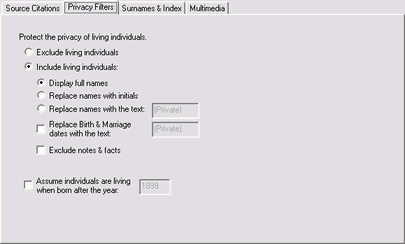
If you want to protect the privacy of living individuals in your GEDCOM file, you may choose to exclude them completely. If so, select Exclude living individuals.
You may also include living individuals, but limit the information displayed about them. Select Include living individuals. You may then optionally restrict how they are displayed. If you include living individuals, but do not select any filters, then all individuals will be displayed.
| Option | Meaning |
|---|---|
| Display full names |
Choose this option to display names of living individuals as they would normally appear. |
| Replace names with initials |
Choose this option to use initials in place of the given and middle names for living individuals. For example "John Quincy Adams" would appear as "J. Q. Adams." |
|
Choose this option if you want a certain phrase to appear in place of a living person's given and middle names. Also specify the phrase, for example, (Private). Note this affects a person's name only as a husband, wife or child on a family page. It does not filter a person's name in other places, like in your research notes and source citations. The phrase you specify will replace only a person's given name and not their surname. If John Doe is living, his name would appear as "(Private) Doe". |
|
| Check this option if you want a certain phrase to appear in place of a living person's date of birth or marriage. Also specify the phrase you want to appear. As with a name, this does not filter such dates in your research notes and source citations. | |
| You may choose to include notes and other facts on the Facts tab. If you do, you can
exclude all such notes and facts for living individuals. Simply check
this option. For instance if you chose to include Baptism facts on the Facts tab and then check the Exclude notes & facts box here, baptism facts will be displayed for everyone except living individuals. |
|
| Assume individuals are living when born after the year | GED-GEN normally considers an individual living if
there is no date in the person's date of death field. However you can
also specify a cut-off year. Individuals born after the cut-off year
are assumed to be living. If they were born in or before the cut-off
year, they are considered deceased. This option is useful when you have a large number of ancestors for whom you have not entered death dates. It is an approximation however. If an individual born in or before the cut-off year is still living, they will be considered deceased. Normally if an individual is deceased, but you do not know the date of death, you should enter one of the terms UNKNOWN, DEAD or DECEASED in the date field. Do this in your favorite genealogy program before exporting your GEDCOM file. If that program uses another term, be sure to specify it under GEDCOM on the Program tab. |
![]() = Feature is available only in the registered version.
= Feature is available only in the registered version.
If you choose to filter living individuals, you will likely want to filter either names or dates, but not both. If you filter both, the index will be less useful. Visitors will be unable to distinguish between living individuals since all their names and lifespans will be "privatized."