Other Options
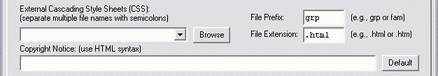
| Option | Meaning |
|---|---|
| External Cascading Style Sheet (CSS) | Leave this field blank if you do not use a CSS file.
Advanced Users
If you already use an external Cascading Style Sheet with your website, you can use it here too. You can incorporate your own styles for consistency with your other web pages. You can also override GED-GEN styles. Specify the name of one or more CSS files here. Separate each name with a semicolon (;) and list them in the order they should be included. If your file name already contains semicolons, substitute two semicolons for each. For example, ..\;test.css should be specified as ..\;;test.css. Each file name should include a relative folder path. Each time you click , a file is appended to the list. |
| File Prefix | You may specify a short prefix that will be added to every file name generated, except multimedia gallery pages. This may help in maintaining these files separately from your other web page files. For example if you specify "grp" here, then each file will be prefixed by grp, as in grpf001.html. |
| File Extension | Specify the file extension to use for all generated files. This is commonly .html or .htm. |
| Copyright Notice | You may specify a copyright notice to be placed at the bottom of every web page generated. You must use HTML syntax. Click to automatically generate a copyright notice using the current year and the name you specified in the Author field above. |