Citations Tab
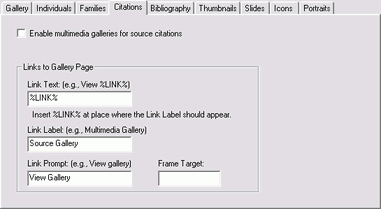
If enabled, a separate multimedia gallery is created showing all multimedia items associated with the footnotes on a given family group sheet. In some genealogy programs, you can specify such multimedia items using the "detail media" option when you create or edit a source citation. This is different from "source media," which is used for the bibliography gallery.
The source citation gallery link appears just above the first footnote, under the footnote section at the bottom of the page.
Footnotes |
| 1. Sample Source One. |
| 2. Sample Source Two. |
| Option | Meaning |
|---|---|
| Check this option to enable the creation of multimedia gallery web pages. A source citation gallery contains multimedia items associated with all footnotes that are generated for a particular family group sheet. |
![]() = Feature is available only in the registered
version.
= Feature is available only in the registered
version.
Links to Gallery Page
Define how the link to a source gallery should appear on the family group sheet.
| Option | Meaning | |||||||||||||||
|---|---|---|---|---|---|---|---|---|---|---|---|---|---|---|---|---|
| Link Text |
Specify a sentence or phrase to use with the links to the gallery web pages. Include the special term %LINK% at the place in the link text where the link label should appear. This is the word LINK enclosed within two percent signs. If you do not include %LINK%, the link label is simply appended to the end of the link text. Here are some sample link text and link label combinations:
|
|||||||||||||||
| Link Label | Specify the word or phrase that will appear as the actual link to a gallery web page. This label will replace the term %LINK% where it appears in the link text. If a visitor to your website clicks on the link label, the gallery web page appears. | |||||||||||||||
| Link Prompt | Specify the text that will appear when a visitor holds the mouse over a link to your gallery. This indicates to your visitor the purpose of the link. | |||||||||||||||
| Frame Target |
Leave this option empty for normal operation. When a visitor clicks a gallery link, the gallery displays in place of your family page. If you want the gallery page to display in a new Internet browser window, enter the reserved name _blank (i.e., an underscore character followed by the word blank). Note
The frame target is ignored when generating pages that conform to the HTML 4.01 Strict standard. Please refer to HTML Conformance.
Advanced Users
If your website uses HTML frames, you can specify the frame in which to display a gallery page. This option controls the target attribute in the link. Enter the name of a frame window, or use the reserved name _top to replace your frameset page. |