How to Use Help
You can obtain help on using GED-GEN in several ways:
 |
Click the Help button on the main GED-GEN display. |
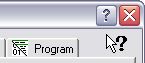 |
Click the Context Help button in the upper-right corner of a dialog box. The cursor changes to a pointer with a question mark. Now click on a field, checkbox or radio button to obtain help on that particular item. |
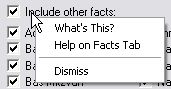 |
Right-click your mouse on a field, checkbox or radio button. Choose What's This? to obtain help on that particular item. Choose Help on... for detailed information about the entire tab or dialog. |
| Press the F1 key on your keyboard when the focus is on a field, checkbox or radio button to obtain help on the particular item. | |
| Click the Help button when it appears on a dialog box. This displays detailed information about the entire tab or dialog. |