Relationship Text Tab
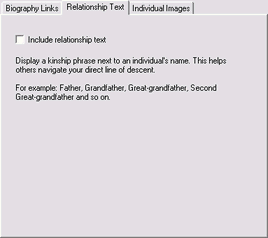
This feature is designed to make it easier for visitors to your website to navigate your family pages. Often when visitors venture off to look at family pages, they have difficulty returning to your direct ancestors. For instance once they return from looking at your ancestor's brother's family, they may not remember which brother is your ancestor.
GED-GEN can include a brief phrase under an individual's name that identifies that person as a direct relation. GED-GEN does not automatically calculate kinship. Rather it relies on you to supply an appropriate phrase for the individuals you want. The following is an example of how it will look, assuming John Doe is your great, great-grandfather and you have defined his relationship text to be "Second Great-grandfather."
Husband: John Doe |
Born: 04 JUL 1776 |
In addition, when this individual appears as a child rather than a husband or wife, that child's sequence number is displayed in a different color (i.e., the same color you define for "active link" on the Attributes tab). This allows easier identification and therefore easier navigation. For example:
02 (M): Jacob Doe |
03> (M): John Doe |
04 (F): Jane Doe |
| Option | Meaning |
|---|---|
| Include relationship text | Place a check here to enable relationship text processing. When generating family pages, GED-GEN will add the corresponding relationship text under an individual's name wherever they appear as a husband, wife or child. The text will also appear next to the individual's name in the index. |