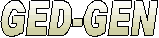While GED-GEN was being developed, RootsMagic changed the way it exports source citations to a GEDCOM file. The initial revisions of version 4.0 included source templates, but these have since been removed.
As of version 4.1.1.4, RootsMagic still does not export source citations properly, either with or without source templates. In GED-GEN, please choose the option for RootsMagic and not RootsMagic Templates. See the “Special Processing” option under GEDCOM on the Program tab.
GED-GEN removes empty space and extraneous punctuation in the source citations exported by RootsMagic. Your citations and bibliography entries may be worded strangely, but all the information is still present.