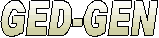How can I easily transfer hundreds of web page files to my website?
Transferring hundreds of files, one file at a time, with a File Transfer Protocol (FTP) program can seemingly take forever. An alternative, if you have “Shell” access to your website account, is to use a file compression program like ZipGenius.
Compress all your web page files into an archive file and transfer that one file to your website. It’s a big file, but since it’s compressed, it will transfer much faster than all the files would individually. Then at your website, uncompress the file.
If your Internet Service Provider (ISP) runs the UNIX operating system, you can try the following steps. This is only an example. Your ISP may have different procedures or utility programs that accomplish the same thing.
- On your home computer, use ZipGenius to create a g-zipped TAR file, named files.TAR.gz, containing all your web page files.
- Transfer files.TAR.gz to your website using your favorite FTP program. You will want to place this file in the directory where your web pages will reside, say public_html/gen/fam for example.
- Log into your website account at your ISP and bring up the command shell. You can use the Windows Telnet program for this. Or, your FTP program may allow you to issue UNIX commands directly.
- In the command shell, change the current directory to the directory where you placed the archive file. For example you might issue these UNIX commands:
- cd public_html/gen/fam
- ls
You should see files.TAR.gz in the fam subdirectory.
- Issue the following two UNIX commands to uncompress the archive file and set the file permissions appropriately:
- tar -zxvf files.TAR.gz
- chmod 644 grp*.*
This assumes your web page files have a prefix of “grp” as in grpmain.html, grpbase.css, etc.